
Why is collaboration so important in today’s workplace?
Cloud computing, new mobile technologies, and a global pandemic have all contributed to a massive transformation in the way we work.

In today’s world, where work is no longer a place, and remote or hybrid teams are the new norm, companies must provide employees with the flexibility and the tools they need to communicate and collaborate, irrespective of physical location, time zone, or device. It’s a huge challenge for employers and employees alike but must be tackled if organisations want to be productive and profitable.
Are there IT solutions that can help?
Yes, there are productivity application suites that encompass a whole range of tools and applications designed to help organisations meet the challenges of the modern workplace and facilitate collaboration both internally and externally.

The best solution for your organisation will depend on the nature of your business, how many users you have, and any specific challenges you need to overcome for your teams to work smarter and collaborate more effectively.
Which is the best collaboration platform?
Microsoft 365 (formerly Office 365) and Google Workspace are the two market leaders when it comes to productivity software owning 48.08% and 46.44% of the global market respectively (Statista April 2022)
It can be difficult to decide which is the right choice for your business when it comes to implementing an office productivity suite. Here is a quick look at what both have to offer when it comes to improving communication and collaboration.
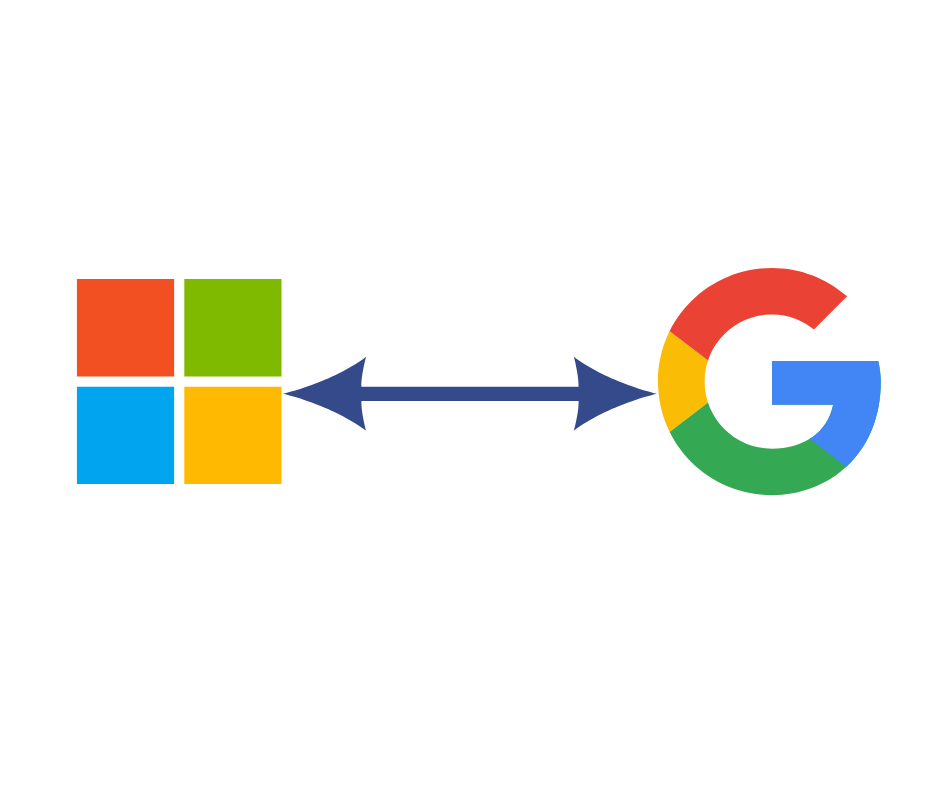 Microsoft and Google both aim to facilitate and optimise communication and collaboration in the workplace, so it isn’t surprising that their platforms are very similar. Both Microsoft 365 and Google Workspace have apps for word processing, email, instant messaging, and video conferencing, as well as file sharing and central management functionality. Both offer solutions tailored to businesses of all sizes and are built upon a reliable, secure cloud infrastructure.
Microsoft and Google both aim to facilitate and optimise communication and collaboration in the workplace, so it isn’t surprising that their platforms are very similar. Both Microsoft 365 and Google Workspace have apps for word processing, email, instant messaging, and video conferencing, as well as file sharing and central management functionality. Both offer solutions tailored to businesses of all sizes and are built upon a reliable, secure cloud infrastructure.
It is useful to look at some of the key collaboration features and benefits of Microsoft 365 and Google Workspace.
Email Apps
Email is one of the most common communication tools in the workplace and Google and Microsoft both have secure, robust applications – Gmail and Outlook (powered by Exchange). Both have user-friendly interfaces and lots of functionality. Gmail offers more customization within the inbox, but Outlook is easier to integrate with third-party security tools, many of which offer simple API integrations and Outlook plugins. So, is there much to choose between them? probably not. Choosing the best email solution really comes down to what you think best suits your company’s needs.

Email does have its downsides as a communication tool. Emails are non–verbal and often misconstrued and apps designed for instant messaging and video conferencing can help to take out some of the ambiguity.
Instant Communication Apps – Instant Messaging and Video Conferencing
Instant messaging lets users communicate directly and in a more conversational way than email, and video conferencing is the closest alternative to actually being in the same room. Both Microsoft 365 and Google Workspace offer instant messaging and video conferencing functionality, via Microsoft Teams, Google Meet, and Google Chat respectively.
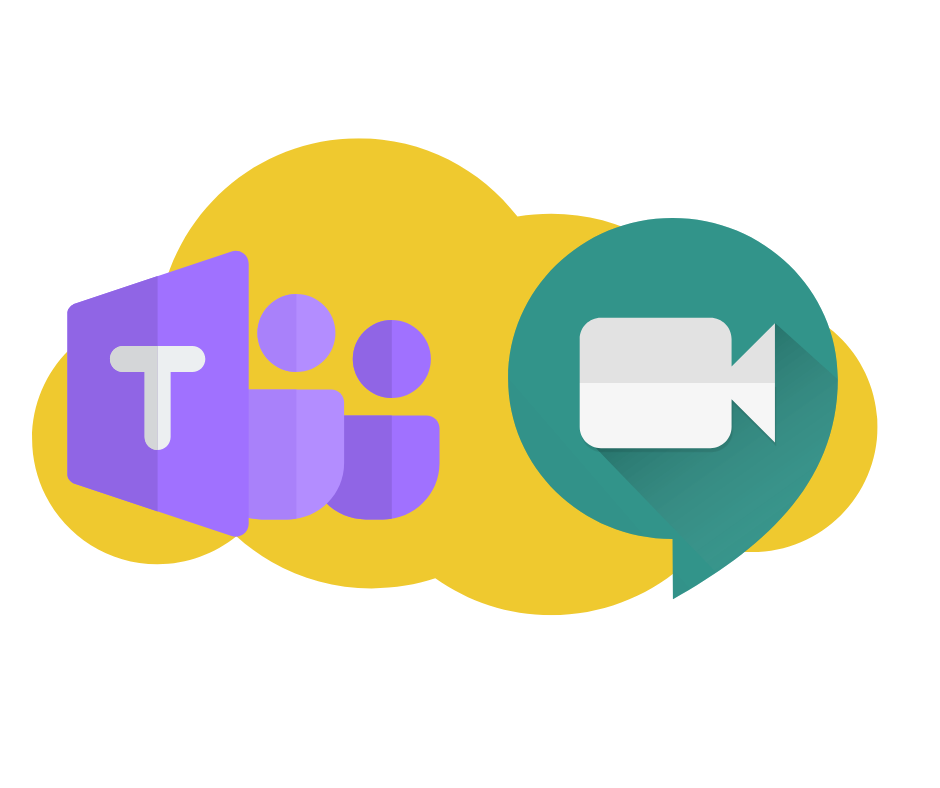
Users can organise meetings from any location, at any time on any device. Both Google Meet and Microsoft Teams, allowing users to share their screens on video calls, add virtual backgrounds, switch their cameras on and off, and mute their microphones. Microsoft Teams probably has the edge here as it offers advanced features and integrations for a more comprehensive and collaborative communication experience. Google Workspace separates its video conferencing Google Meet and instant messaging functionality Google Chat, but both apps still offer a simple, easy-to-use interface.
Collaboration Tools – File Sharing, Word Processing, Spreadsheets, Presentations
Microsoft 365 and Google Workspace both offer a wide range of powerful productivity and collaboration apps including file sharing, word processing, spreadsheets, and presentation tools that allow users to work on documents in real-time via browser-based apps.
Microsoft 365 allows users to work on shared documents in real-time, and offline, through its desktop versions of their apps. Although Google Workspace doesn’t offer installable desktop versions, its Docs, Sheets, and Slides web apps do provide offline functionality.

The key difference between the two sets of collaboration tools is that Microsoft’s desktop apps are generally more powerful than both their own web versions, and Google’s web-based apps. This means Microsoft 365 is better suited to organisations that prefer to use desktop applications and need the highest levels of functionality from their word and data processing tools.
Summary
Microsoft 365 and Google Workspace are both powerful and reliable platforms designed to help people and teams communicate and collaborate more effectively irrespective of time, place or device. When deciding on the right platform for your business it is important to fully understand the collaboration needs within your organisation and pinpoint any communication barriers that are hampering productivity and workflow.
Google Workspace is a great solution for smaller businesses that are looking for a simple out of the box solution that is easy to use and can be up and running instantly as it doesn’t require the installation of any apps.
Microsoft 365 offers similar collaboration features and benefits but has more sophisticated functionality and scalability to meet the needs of even the largest organisations.

